Introduction
- FileStream Systems has specialized in all aspects of document handling and Document Management for nearly 20 years. FileStream Document Management software has been developed by a team of expert programmers using VB.NET technology, under the design supervision of experts in document handling and experienced users of electronic filing and paper document handling systems.
Solution
The FileStream solution consists of 3 easy steps :
- Scanning / Importing All the physical documents would be scanned with the help of an ADF (Automatic Document Feeder) scanner. These scanned images are then stored temporarily in FileStream “Intray” Alternately soft copies of files can be also fetched in the intray.
- Indexing Each set of image can be given a reference tags like Customer name / reference number / type of document etc. and then stored in a secured location on hard disk.
- Retrieval Documents can be retrieved / printed / Faxed / emailed from FileStream based on the various reference tags used during Indexing.
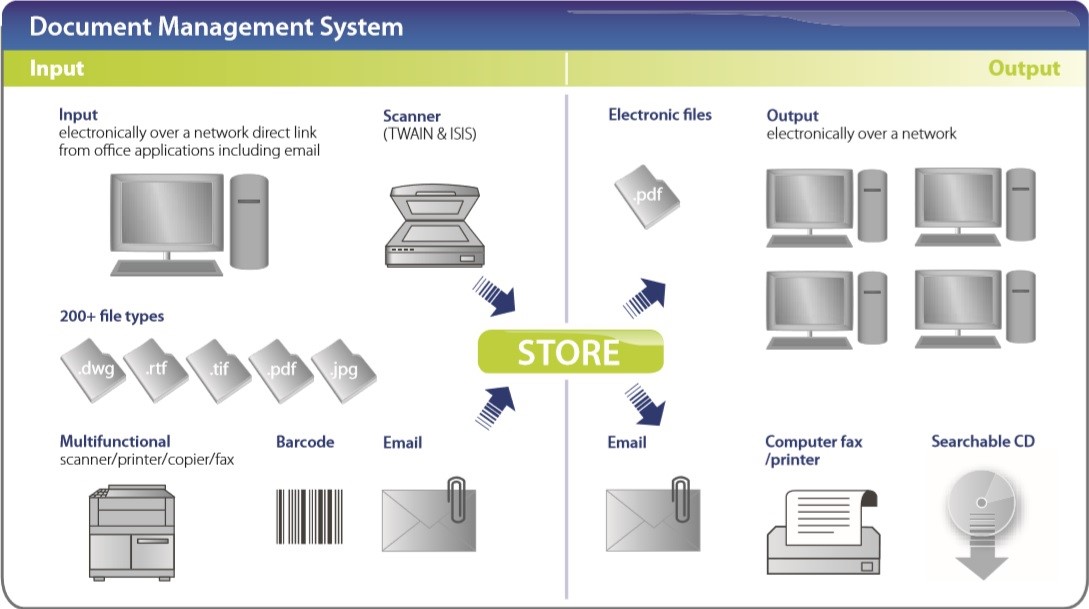
Key Features
The FileStream solution will help an organization for their document management requirements on the following factors:- :
We believe that FileStream can dramatically change the traditional methods of document storage and retrieval to a faster and scientific system. Thus saving on valuable time, resources and cost while maintaining the flexibility and security too.
Fab of FileStream
| Features | Benefits | Advantage | |
|---|---|---|---|
| 1 | Add-In for Microsoft Outlook, PowerPoint | You can index documents directly from Outlook | No need to go to application for indexing |
| 2 | Administration- Users, Groups, Cabinets and Permissions |
You can create Users, Groups, cabinets and permit the permission to them. | Better Security and protection. Limitations on Users. |
| 3 | Annotations (Stamp, text, highlight) to the document |
You can put the annotations like stamp (i.e. approved etc.) , text. Highlight the words, create circle, box etc. |
Manual work gets reduced. Less handling, better recognition. |
| 4 | Attachments feature. | Documents, or individual pages of documents, can be appended to an existing document with note. |
Can attach documents to existing files. |
| 5 | Cabinets (folders) are easily customizable. | You can define indexing Fields to suit documents or departments. Index fields can be mandatory or optional, drop-down lists can be created to ease . Regional OCR-ing reading enables automatic multiple indexing | Document indexing is easy and fast through cabinets. |
| 6 | Powerful and speedy Retrieval | You can search the document by defined fields, by date, by range, by text or numeric within the document etc. for individual or grouped documents. |
Easy and speedy Retrieval for documents. |
| 7 | Full document history (audit) And Revisions. | Images and actions performed on documents, and by whom, such as when documents have been printed, faxed, e mailed, annotate etc. | Get details, revisions and views of every changes and action taken on document. |
| 8 | Internal messaging system | Internal messaging system for FileStream users, incorporating a history of message sent and received | You can send documents or messages through internal M. S. |
| 9 | Electronic records | Easier to protect from fire, flood, loss, & Theft | Less space, protection and care is essential. |
| 10 | Print, fax and e-mail | You can print fax or mail the document through system. | Easy and speedy to use applications |
| 11 | Web Edition* | Web based software. | Can access from anywhere. |
| 12 | Supports more than 250 File formats | Without software of respective Files in your PC still you can see the file in FileStream viewer. |
No need to put native Software’s in every pc. |
| 13 | Capture | Capture computer files in several ways and Paper document through scanner in different formats (eg Tiff, Pdf, jpeg etc.) |
Easy to capture the paper or computer files. |
| 14 | Document Import / Export | You can directly import the document in system from anywhere (e.g. through Scanner, E-mail, Microsoft office, comp. Files etc.) you can Export doc. from system. | By lot of different ways you |
| 15 | Word Search | You can search specific word in document. (i.e. Count and location) | Easy to search information Within the document. |
| 16 | Image manipulation & Enhancement | Viewers like list, thumbnail, Image, split image etc. rotations, Flip ,mirror, deskew, invert etc. | Get lot of different Viewers, images and options. |
| 17 | Scan drivers | It supports and viewed all scanners drivers with feature of simple and advance scan. | Any scanning device can Be viewed by system. |
| 18 | Large Document Volumes | Large document volumes can capture, index, retrieve and stored efficiently. Faster and efficient for indexing and retrieve. | Time saver, Manpower saver, cost saver |
| 19 | Storage | Long-term and reliable document storage | Less floor space, Protection, care, handling. |
| 20 | Work Flow* | For defining the process with user to atomize the process | Automatic flow of documents |